Lower Thirds are the text that appears below the video. It often has the name of the presenter and may include a graphic and can be animated.
There are many ways of creating lower thirds and PowerPoint is just one way of creating them easily. Below are a few sample PowerPoint files you can use either as lower thirds or as the basis of creating your own.