Making a Booking
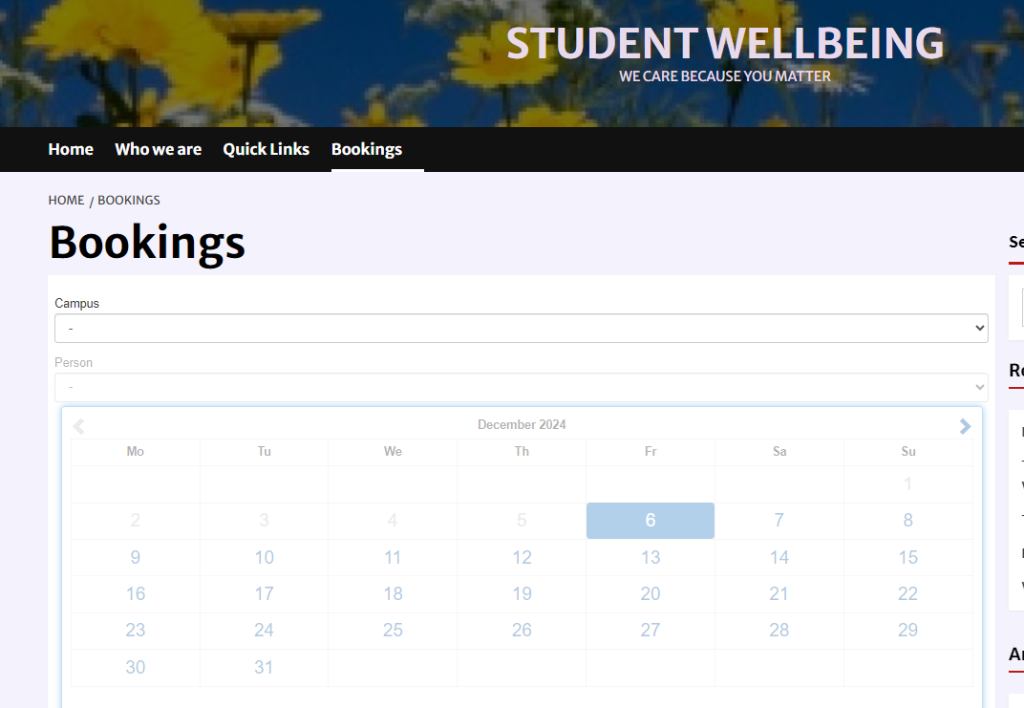
You can make an appointment to see the school Nurse, Doctor or one of the wellbeing people using the booking system.
- To access the bookings, log into your blog (if you aren’t currently logged in there should be a Login link at the top of the page).
- In your blog dashboard you will see a link to Wellbeing
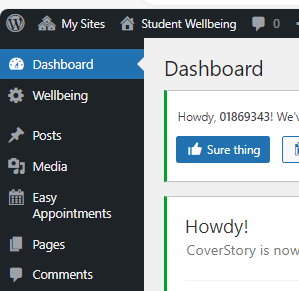
- Click on Wellbeing and you will be taken back to this site.
- The top menu should now have a Bookings link. Click on it.
- Select your campus and the person you wish to make an appointment with.
- Use the calendar to find an available time.
- Enter your name, email and the reason for your appointment.
- Click the Submit button.